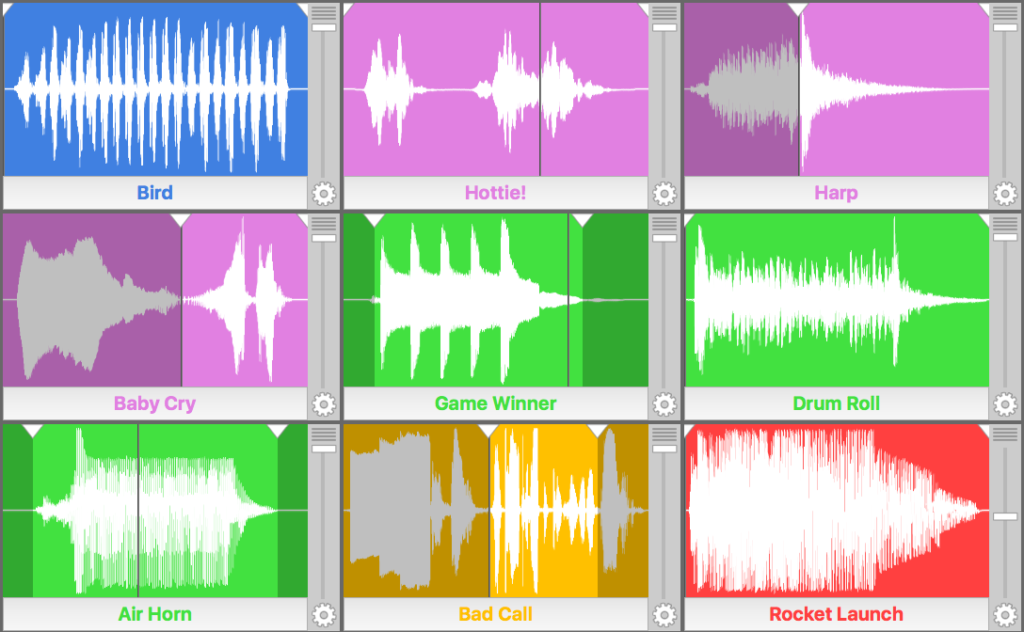
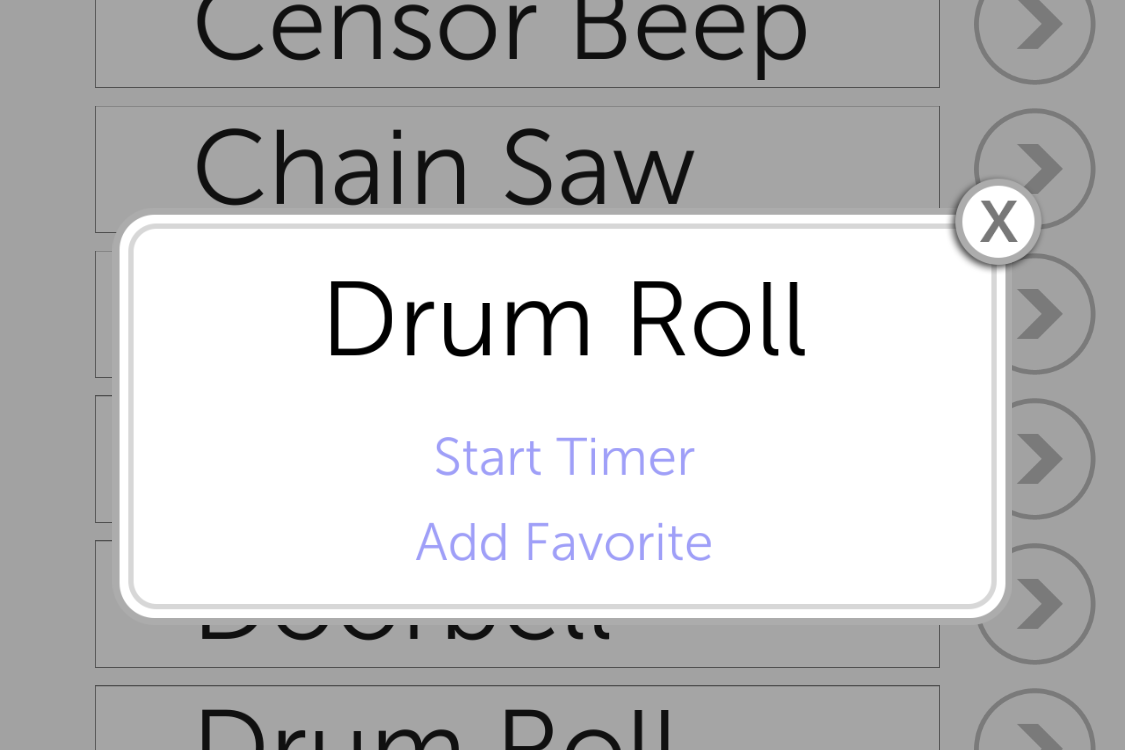
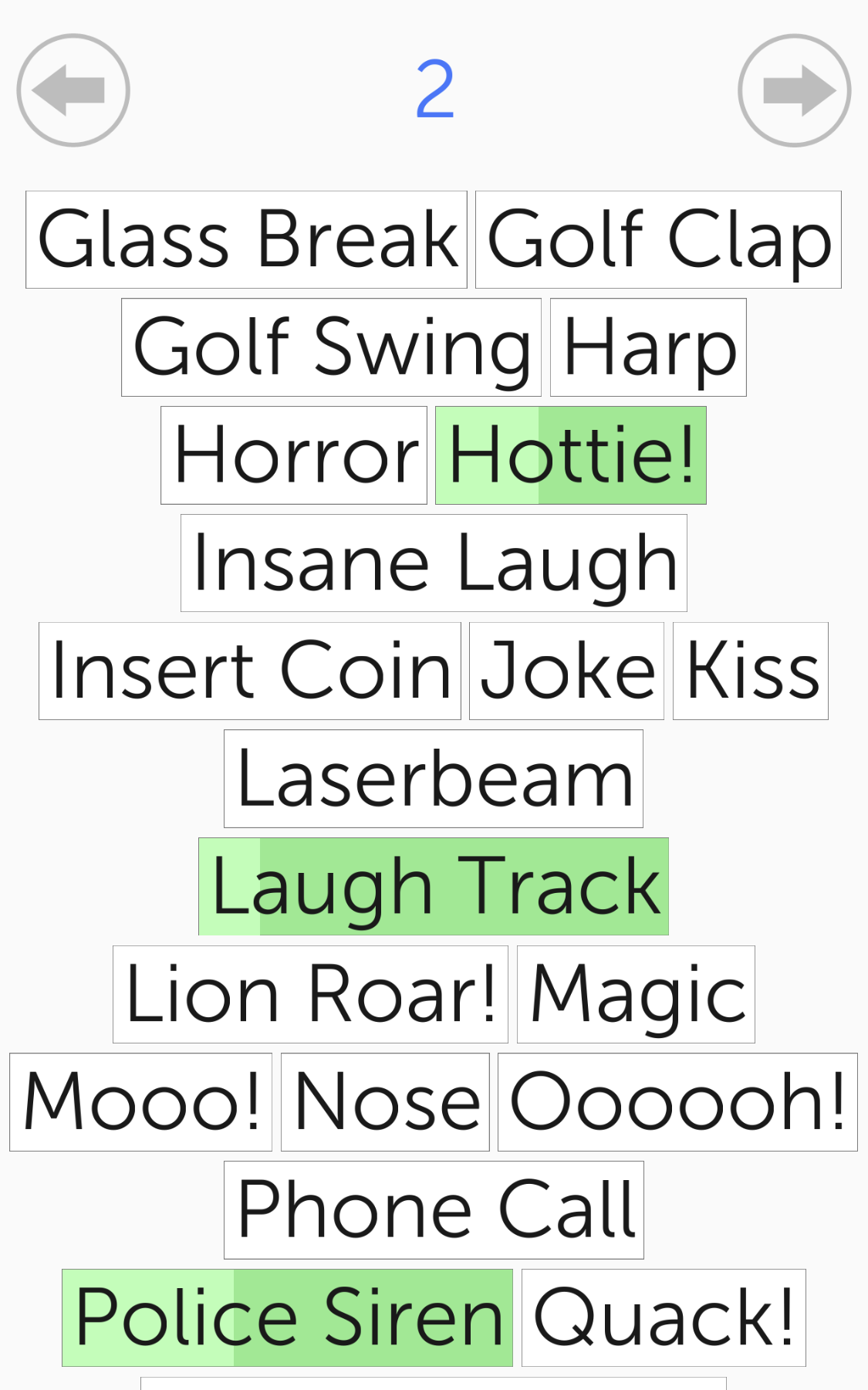
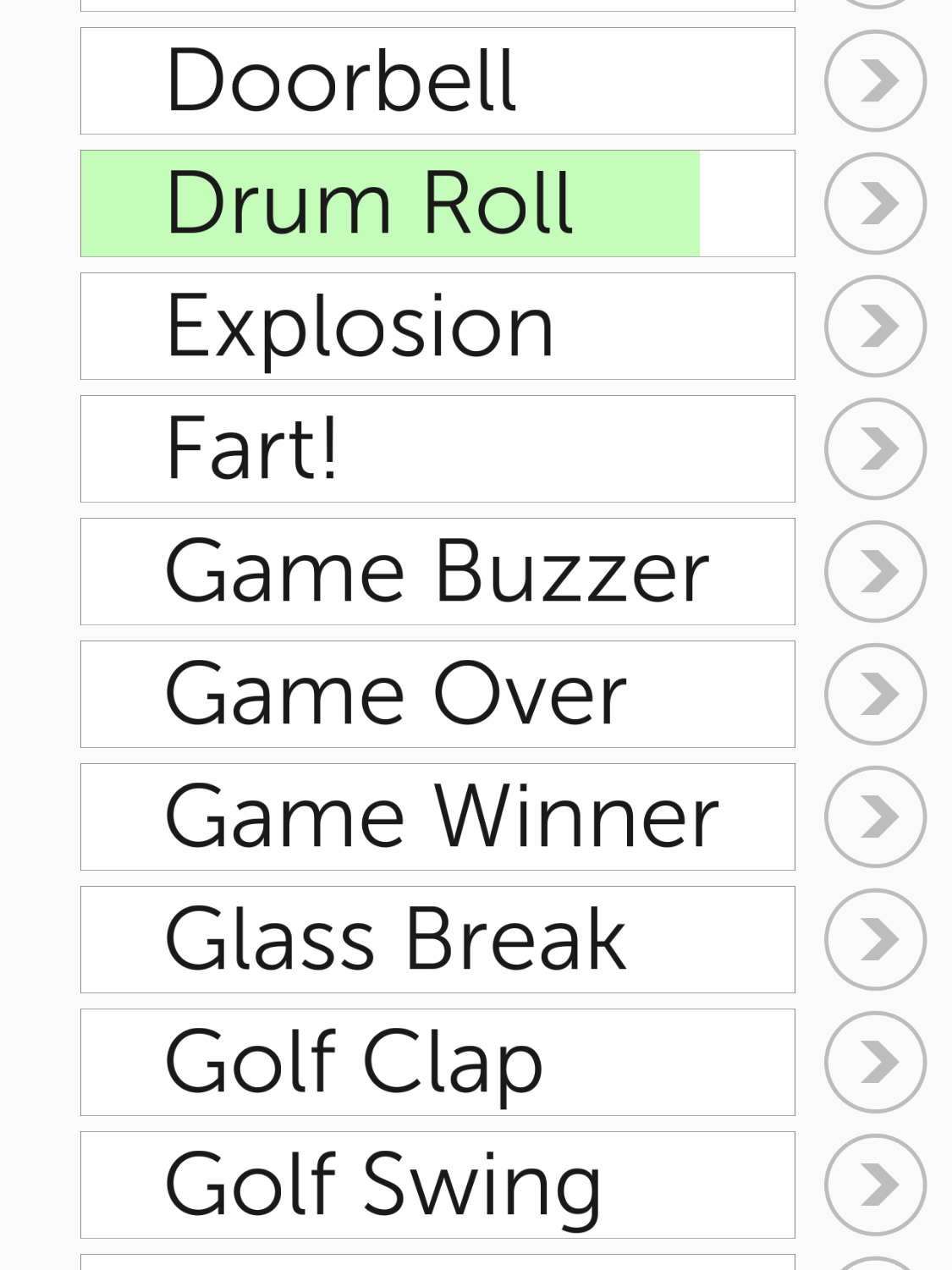
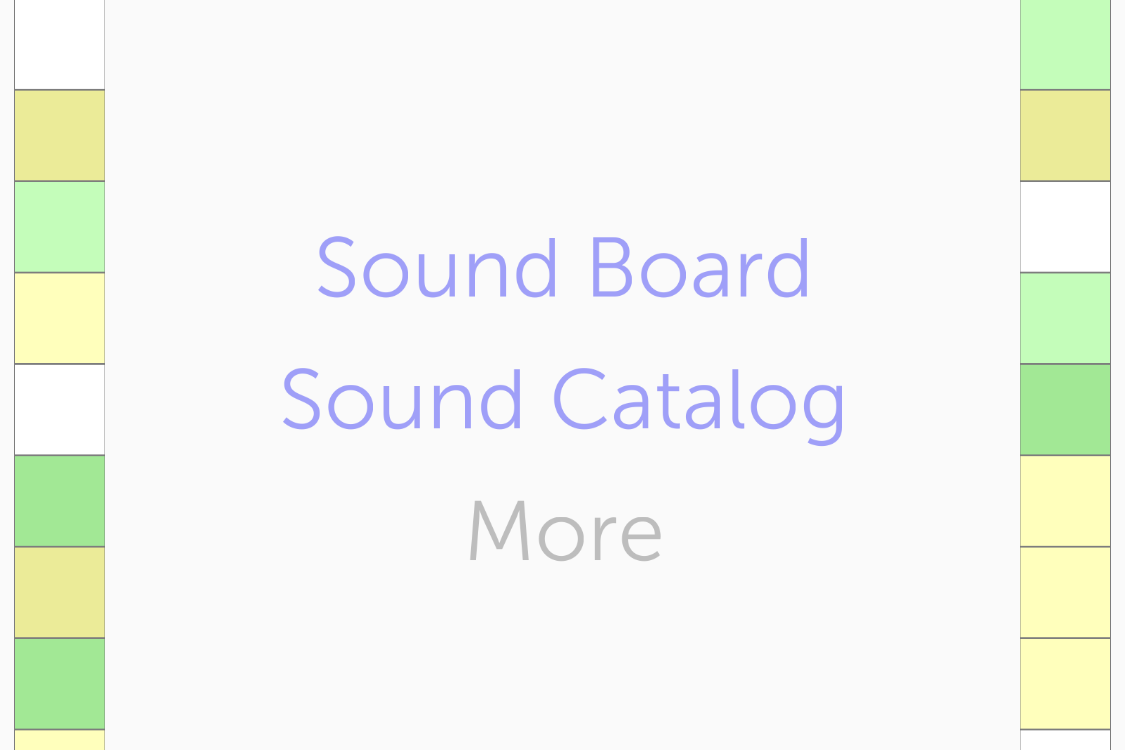
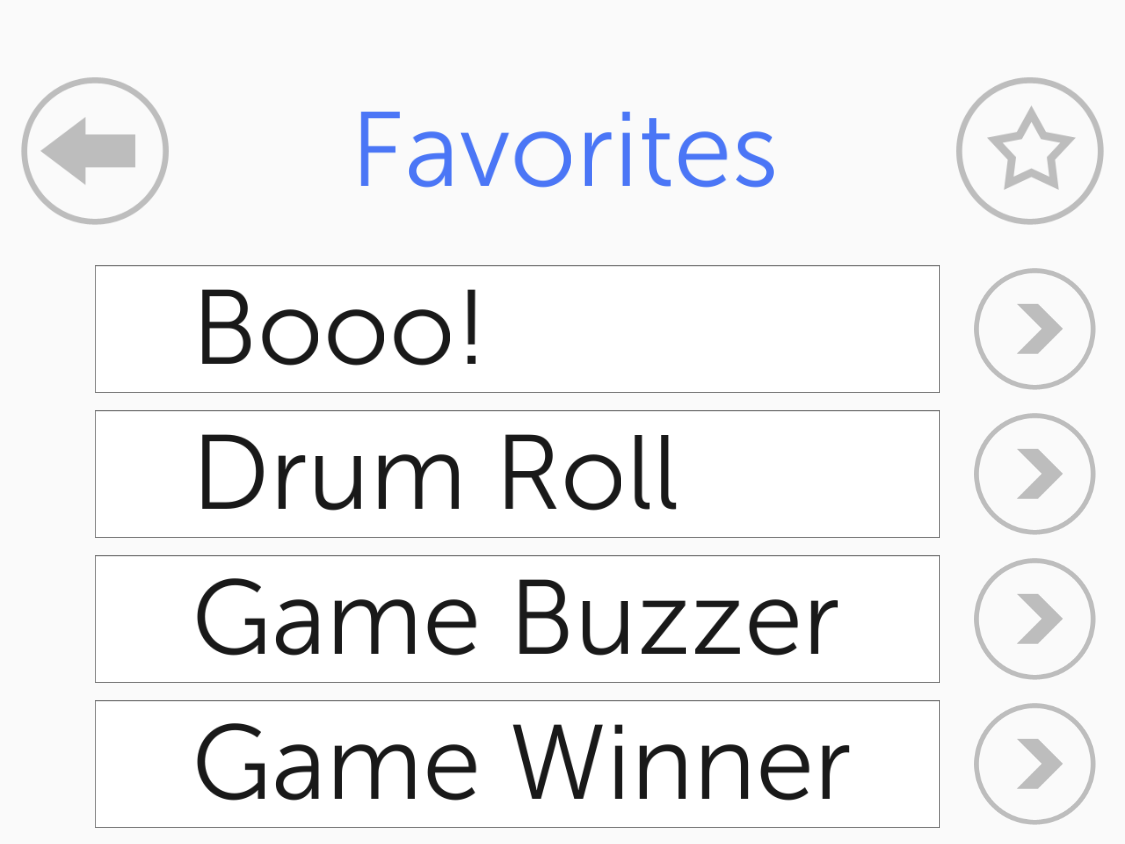
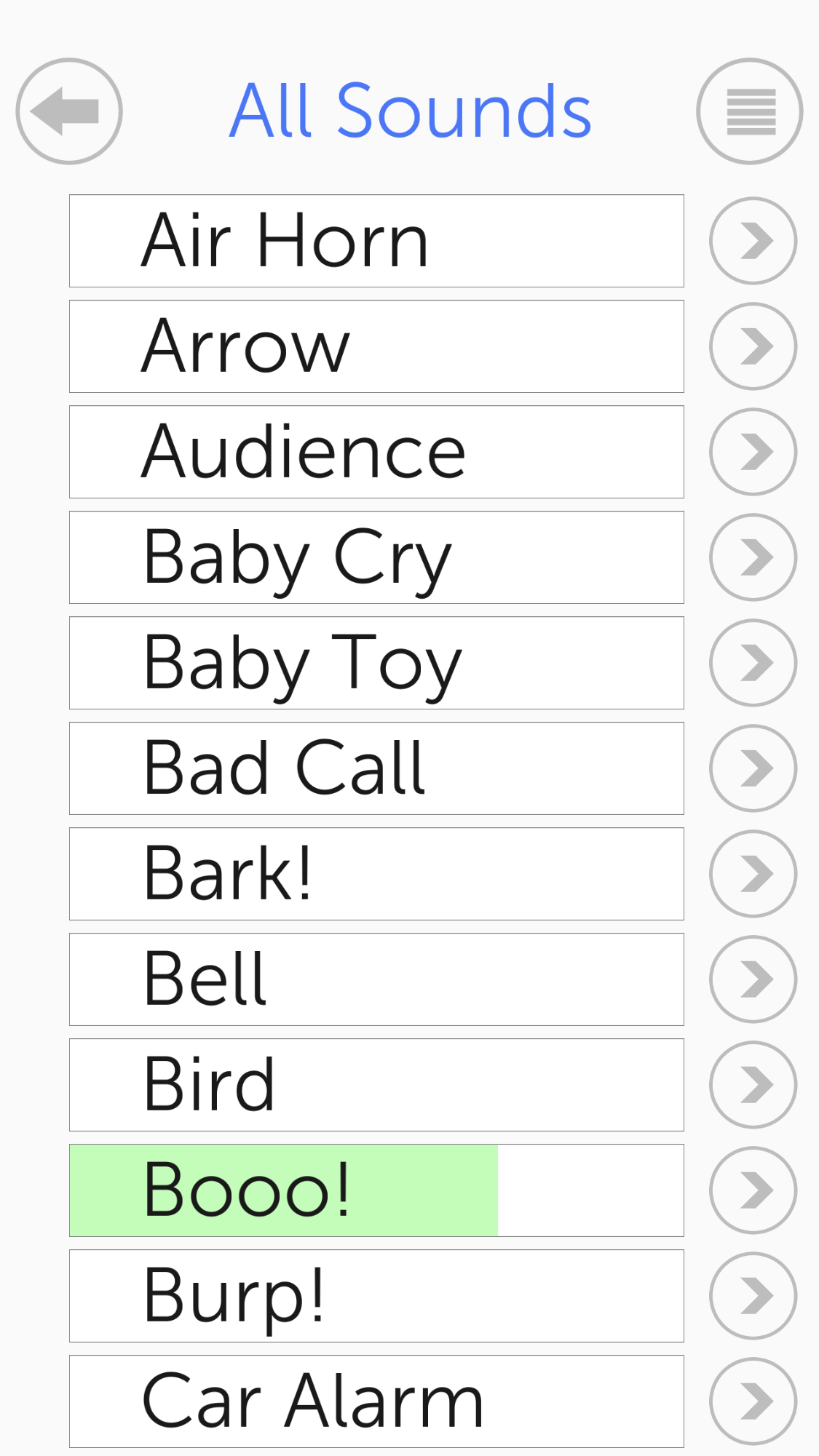
“Had exactly what I needed (game show sound effects), made the ones I liked most easily accessible by putting in a favorites list, and has enough variation that my students won’t get bored. Thank you!!”
– HaleStorm2121
“Very entertaining. amazing sound effects. I really enjoy. Thank. you“
– DeanBuu
“This is certainly the best of this type of app I have heard so far. Audio is really good, sounds are mostly realistic.”
– Mictrostar
“It’s probably the best sound effect app out there. It has a lot of classic sounds like joke rim shot. I used it for my classes play and everyone was laughing! The new update made it way better.”
– Cjw2225
How to use
Sound Board
Tap a sound tile to play and tap again to pause. Shake tile to rewind.
Sound Board
Drag titles into new positions when the board is unlocked (can be locked in Settings).
Sound Catalog
Tap the right arrow next to the sound to enable sound timer. Adjust timer in Settings.
Sound Catalog
Tap the arrow to add sound to Favorites. Toggle views by tapping the view button located at the top right.
Preview 🔊
🥁
Drum Roll
🦗
Cricket
👎
Booo!
💨
Fart
⚠️
Warning
🎰
Slot Machine
Features
📱🖥️
All Platforms
📱
Mobile
🖥️
Desktop
Stock Sounds
📣 Air Horn
🏹 Arrow
👨👩👦👦 Audience
😭 Baby Cry
🧸 Baby Toy
📵 Bad Call
🐕🦺 Bark!
🔔 Bell
🐦 Bird
👎 Booo!
🤭 Burp!
🚨 Car Alarm
🚗 Car Horn
🤬 Censor Beep
🪚 Chain Saw
🦗 Cricket
🦖 Dinosaur Roar
🚪 Doorbell
🥁 Drum Roll
💥 Explosion
💨 Fart!
🔘 Game Buzzer
💀 Game Over
🥇 Game Winner
🍷 Glass Break
👏 Golf Clap
🏌️♂️ Golf Swing
🎵 Harp
🎃 Horror
😗 Hottie!
🤪 Insane Laugh
🪙 Insert Coin
😂 Joke
😘 Kiss
🔫 Laserbeam
🤣 Laugh Track
🦁 Lion Roar!
🪄 Magic
🐮 Mooo!
🤧 Nose
😮 Ooooh!
☎️ Phone Call
🚓 Police Siren
🦆 Quack!
🎛️ Record Scratch
🚀 Rocket Launch
🔫 Shotgun
🎰 Slot Machine
🥤 Slurp!
🛸 Space Visitor
⚔️ Sword
🤠 Whip
😗 Whistle
👖 Zipper
⚠️ Warning Signal
🚽 Toilet Flush
🔫 Uzi Gun
Importing New Sounds
Sound Effects allows for playback of your own sound files. Plug your device into a computer using the Apple supplied USB cable and launch iTunes. Click on your device which appears as a button on the iTunes toolbar and then select File Sharing. Select ‘Sound Effects’ in the Apps list. Drag all your sound files into the ‘Sound Effects Documents’ panel. Relaunch Sound Effects and the new sounds will be imported and available for playback. Please see iOS File Sharing documentation for detailed instructions.
Sound Effects allows for playback of your own sound files if they are uploaded to the correct folder on the device. Android 6.0+ devices will need to enable the Storage permission found in the App device settings. Plug device into computer with a USB cable so you can transfer files. Locate the SoundEffects folder that is contained in the root folder of your device. Copy all your sound files into this folder and then relaunch Sound Effects. The new sounds will be imported and available for playback. For example, using the adb console to transfer the file beach.mp3 file from the local directory to the Android device:
adb push ./beach.mp3 /mnt/sdcard/SoundEffects/
Drag an audio file from the desktop directly into the soundboard to import.
Get in touch!
Having issues with Sound Effects? Tap More – About – Report Problem
Have a great idea or feature request? Tap More – About – Send Feedback



